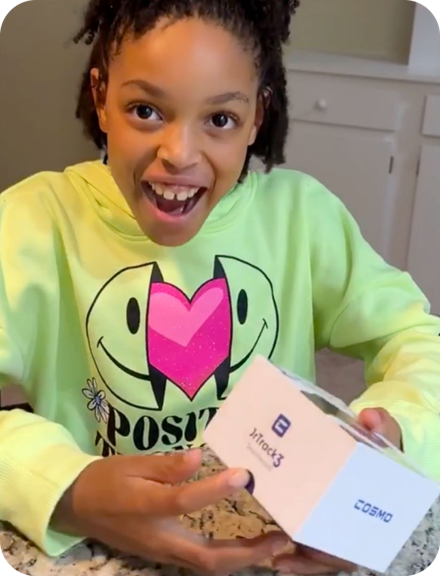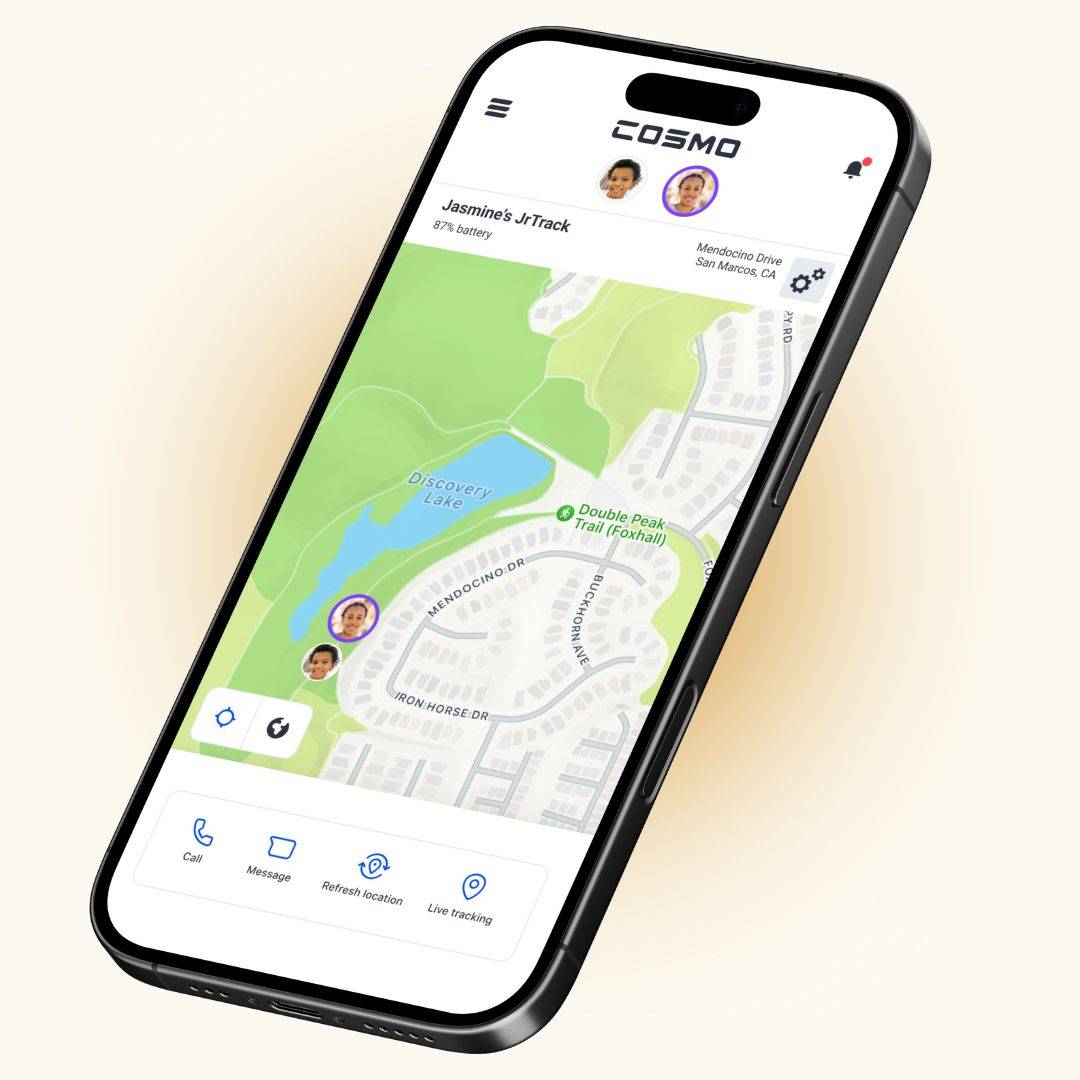You'll activate your watch's SIM card by purchasing a Cosmo Mobile service plan with unlimited talk, text, and data.
Activation generally takes just a few minutes, but data connection could take up to an hour after you complete the activation process. Please be sure to check your inbox for an email from support@cosmotogether.com confirming your activation and giving you your phone number.