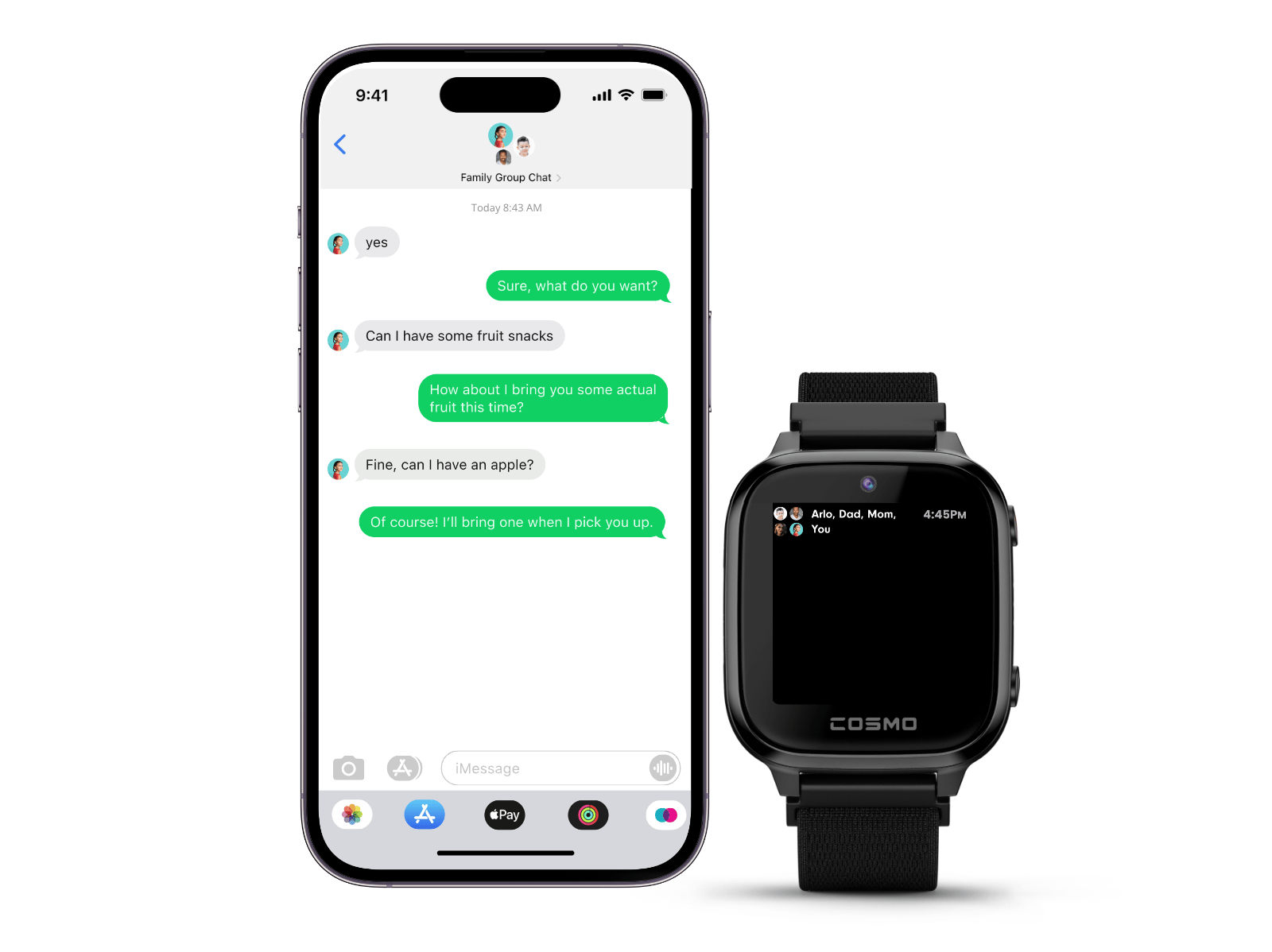Yes, True Texting is only available for JrTrack 3 at the moment.
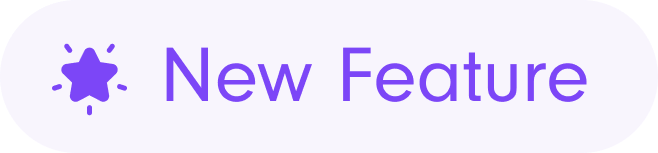
True Texting: Everything you need to know
A complete guide to using the new True Texting update for your JrTrack 3 kids smart watch.

Real messaging made for kids! For the first time on a kids wearable, share text, picture, audio, even video - all completely safe and seamlessly simple. It's the messaging you love with the safety they need. Get all the details here!
What's new:
ONE
Text from your phone's native messaging app
You asked and we listened! You can now text JrTrack 3 just like any other phone, straight from your phone's standard messaging app.
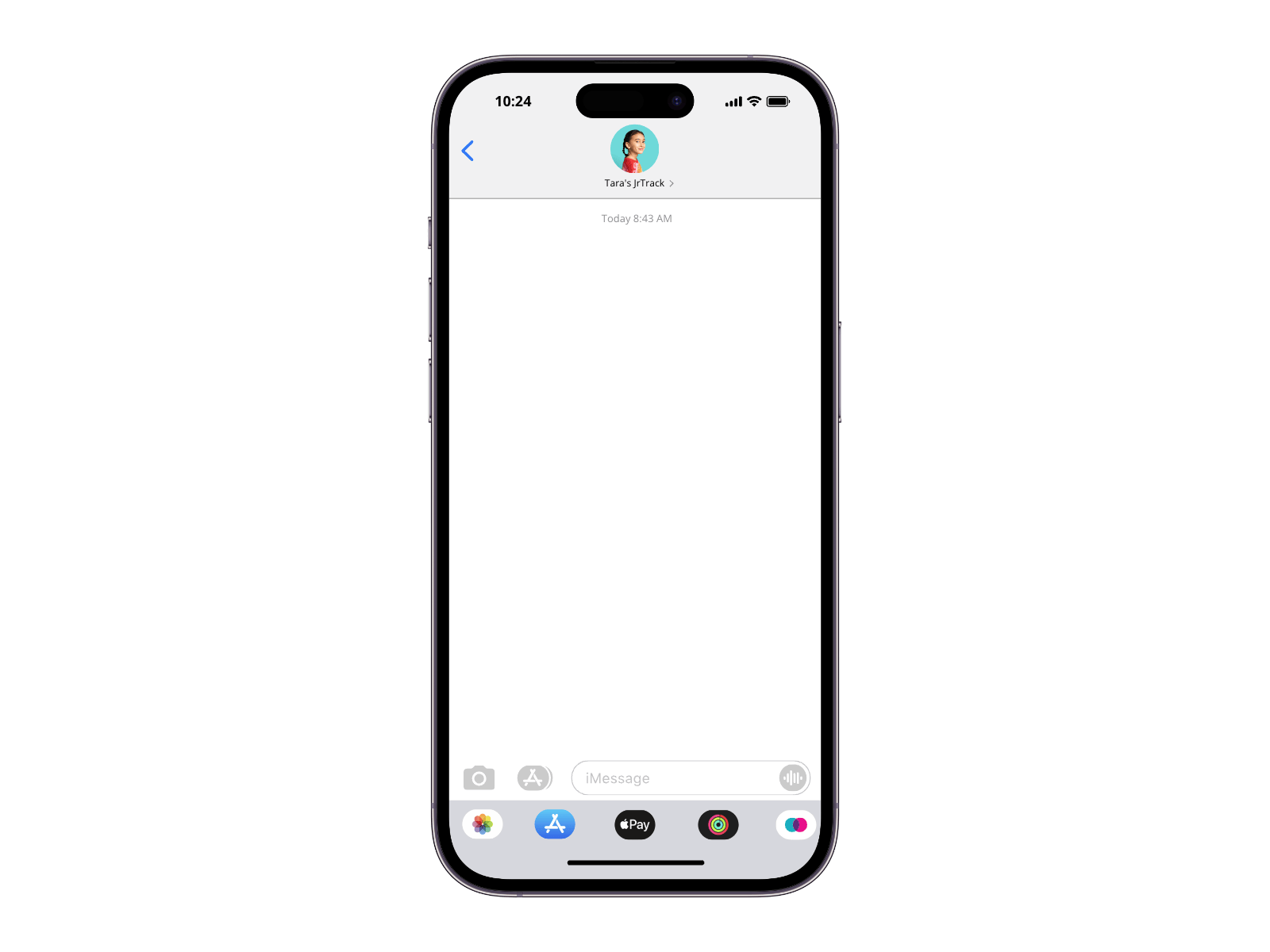
- Save your child's watch phone number to your contacts and text like normal!
- Messages sent via the Mission Control parent app will still deliver to your JrTrack 3 but will not show in your standard texting app thread.
- Safe as ever! JrTrack still blocks texts from unapproved contacts and can only message parent-approved contacts.
TWO
Message approved contacts
JrTrack 3 can now message all parent-approved Contacts! No need to invite them as a Guardian anymore.

- All approved contacts can now text JrTrack 3 and vice-versa.
- Guardians can still message JrTrack 3, but no longer need to use the Mission Control app.
- Invited Guardians will still need to download the Mission Control app to be able to see GPS location.
Contact: Calling + texting
Guardian: Calling, texting, and GPS location tracking with the Mission Control parent app.
Guardian: Calling, texting, and GPS location tracking with the Mission Control parent app.
THREE
Send videos
In addition to photos, texts, and voice notes, you can now send videos up to 10 seconds long to and from JrTrack 3!

To send a video, tap on the blue messages icon on the first page of the watch apps. Then select the contact you'd like to send to. Tap the gallery icon in the center. Here you can select an existing video by tapping the gallery icon on the bottom right corner of the screen, or film a new one with the video icon on the bottom left corner of the screen.
- JrTrack can receive videos from trusted contacts/Guardians of any length
- JrTrack can only send videos 10 seconds long or less.
FOUR
Group Texting
JrTrack 3 is now able to join group texts! Include your child in group messages - but don't worry, they'll only see messages from approved contacts.