Yes, True Texting is only available for JrTrack 3 at the moment.
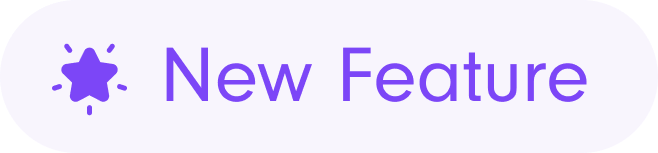
True Texting: Everything you need to know
A complete guide to using the new True Texting update for your JrTrack 3 kids smart watch.

Real messaging made for kids! For the first time on a kids wearable, share text, picture, audio, even video - all completely safe and seamlessly simple. It's the messaging you love with the safety they need. Get all the details here!
What's new:
ONE
Text from your phone's native messaging app
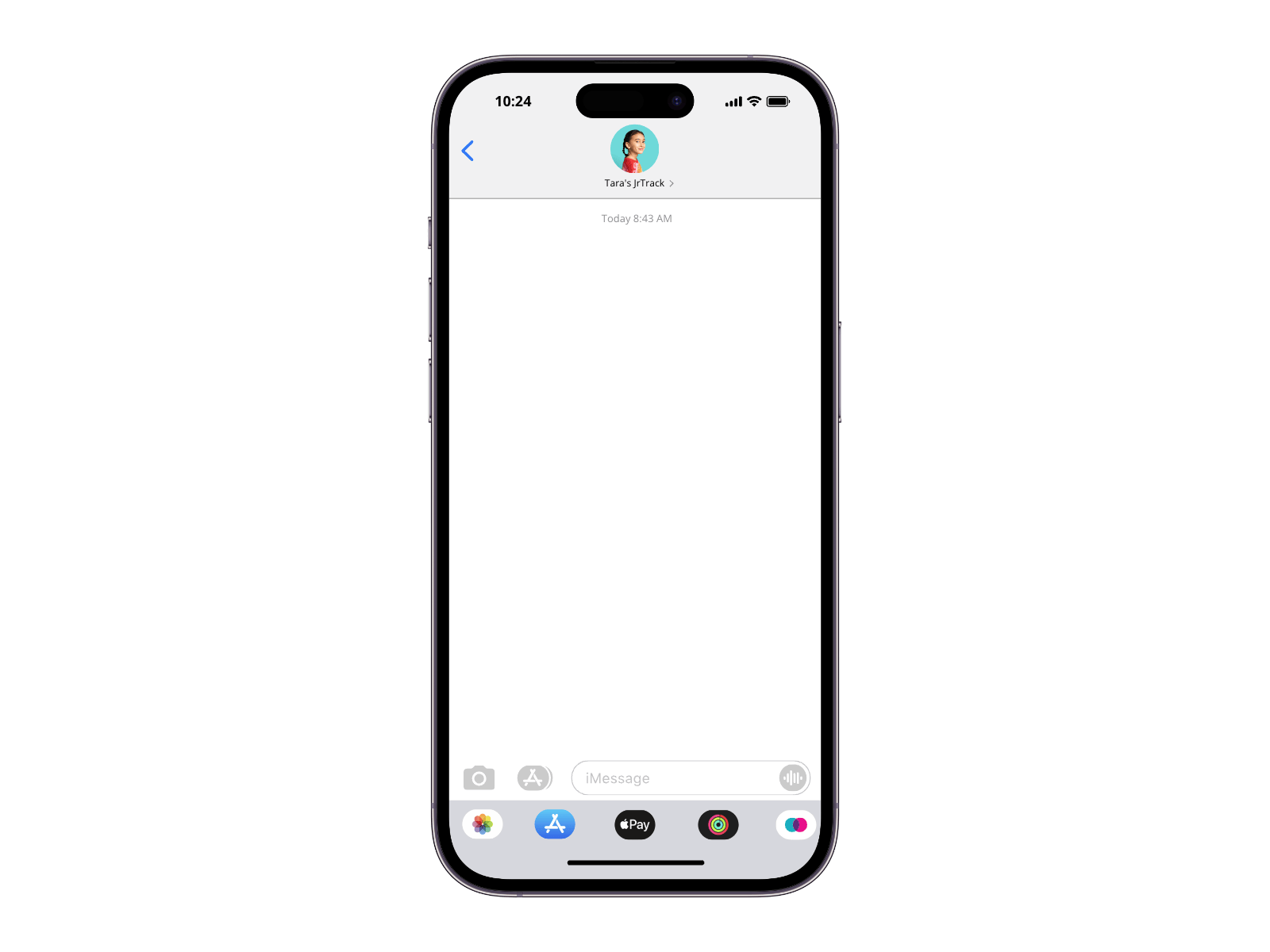
- Save your child's watch phone number to your contacts and text like normal!
- Messages sent via the Mission Control parent app will still deliver to your JrTrack 3 but will not show in your standard texting app thread.
- Safe as ever! JrTrack still blocks texts from unapproved contacts and can only message parent-approved contacts.
TWO
Message approved contacts

- All approved contacts can now text JrTrack 3 and vice-versa.
- Guardians can still message JrTrack 3, but no longer need to use the Mission Control app.
- Invited Guardians will still need to download the Mission Control app to be able to see GPS location.
Guardian: Calling, texting, and GPS location tracking with the Mission Control parent app.
THREE
Send videos

- JrTrack can receive videos from trusted contacts/Guardians of any length
- JrTrack can only send videos 10 seconds long or less.
FOUR
Group Texting
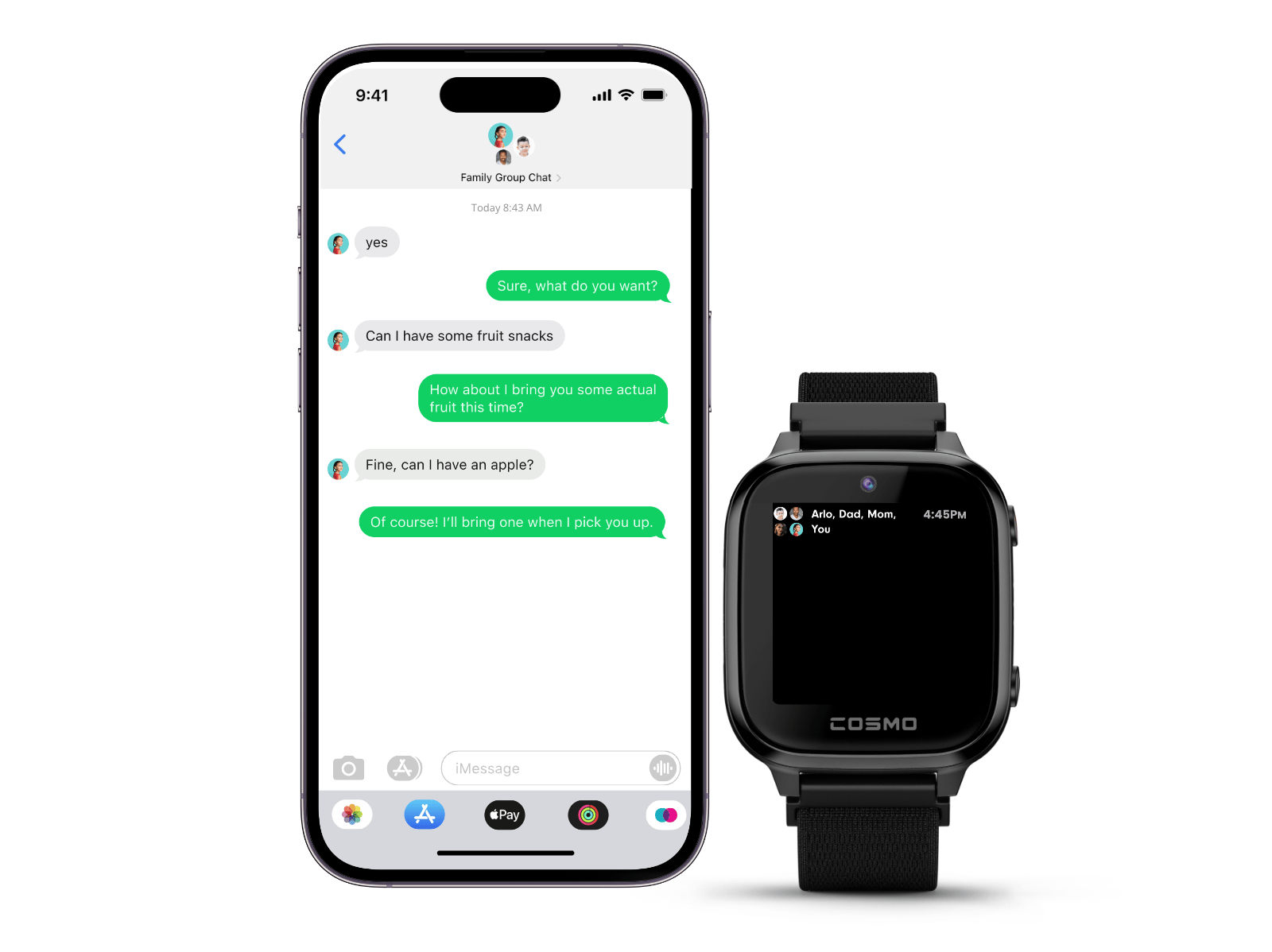
Frequently asked
Is True Texting only for JrTrack 3?
How can I check if I have the update?
It's easy! On your watch, swipe to the third page of apps and tap on Settings (grey gears icon). Then, tap on the top option that says "Updates". If you have an update available, ensure your watch has at least 50% battery and good connection, then go ahead and complete the update to get True Texting.
(pro tip: connect to WiFi before initiating this update for fastest download)
Can I still send messages through the parent app?
While you can still send messages through the parent app, replies from the watch will be sent to your phone's standard messaging app, not to the Mission Control parent app. We will soon remove the ability to send texts in parent app.
Can previously approved contacts send texts to the watch?
Yes! All approved contacts and guardians are able to text the watch, regardless of if they were added before or after the update.
When will group chats be available?
Make sure your watch is up to date! We've released version 3.4.1 on Feb 20th to JrTrack 3 users, some may get the update a few days later.
What if not everyone in the group chat is approved?
If there are some members of a group chat that have not been approved, then JrTrack will only see the messages of approved members.
Does true texting work in Canada and Mexico as well?
Yes! JrTrack 3 is equipped with FlexSIM which enables both data connectivity and SMS/MMS (True Texting) from Canada and Mexico in addition to the US.