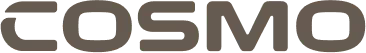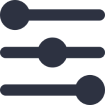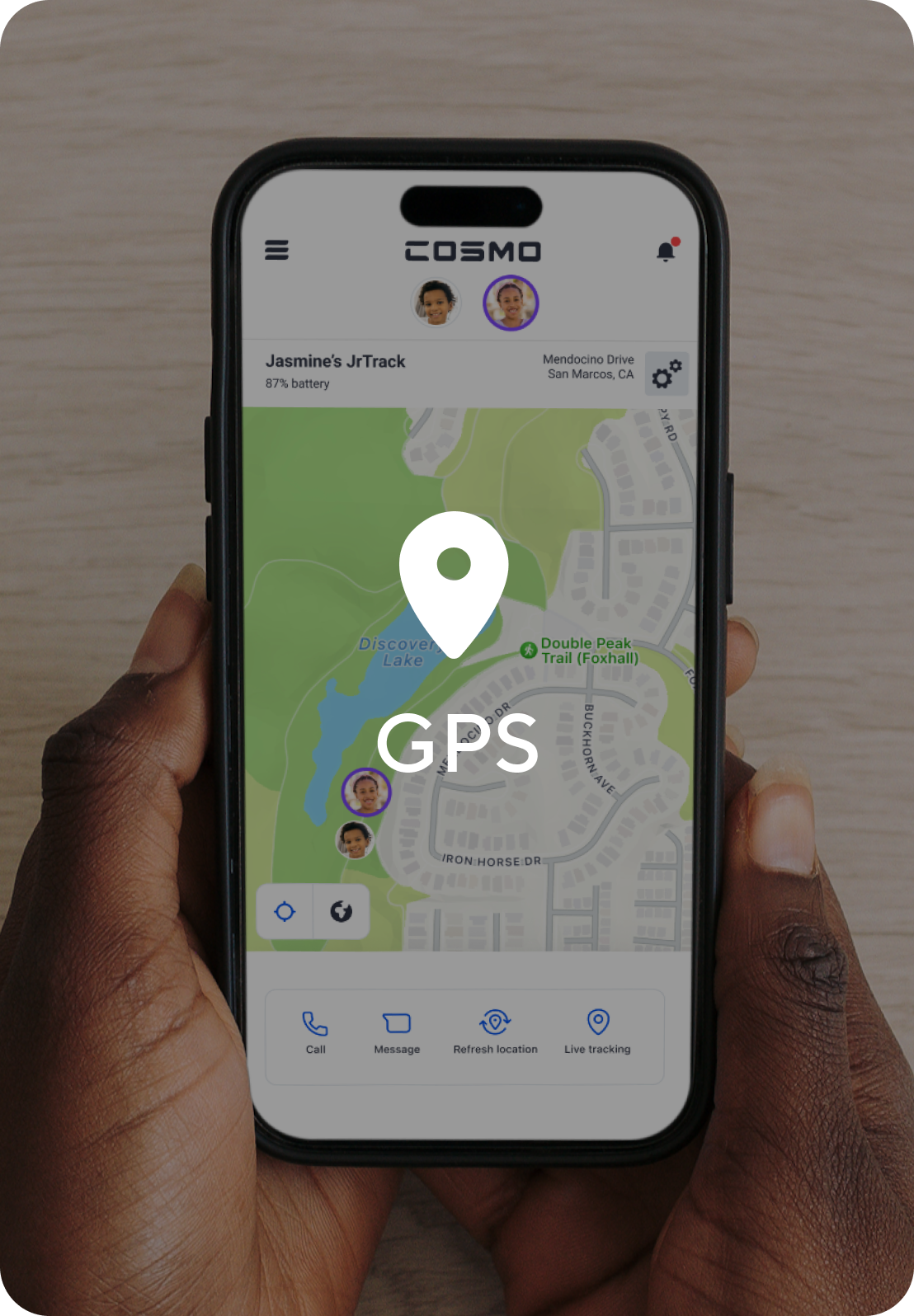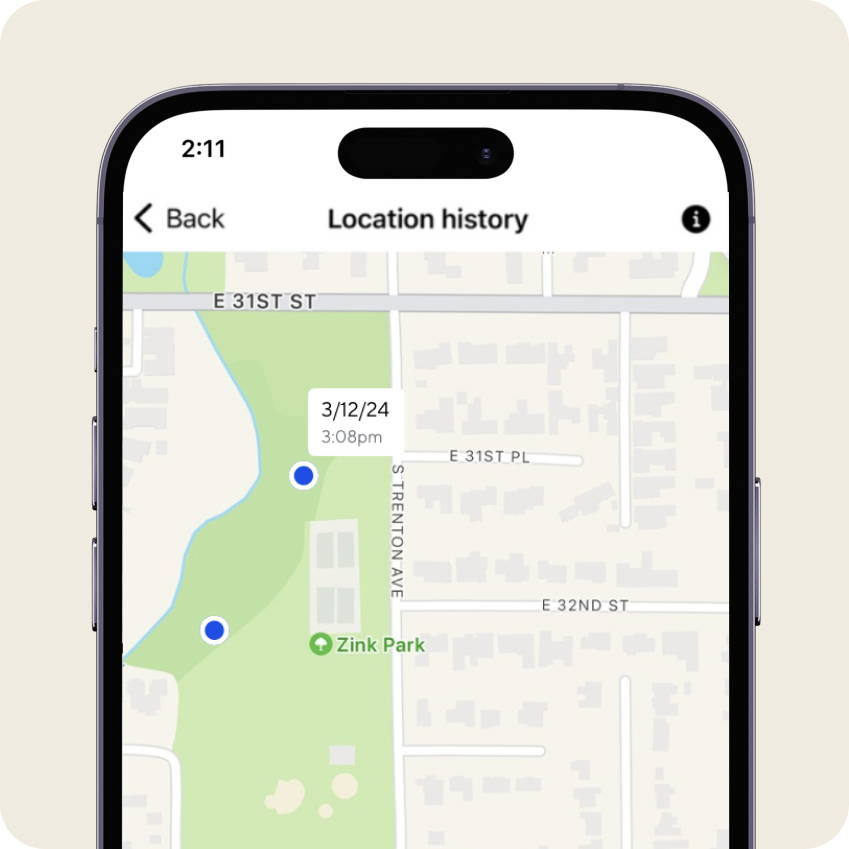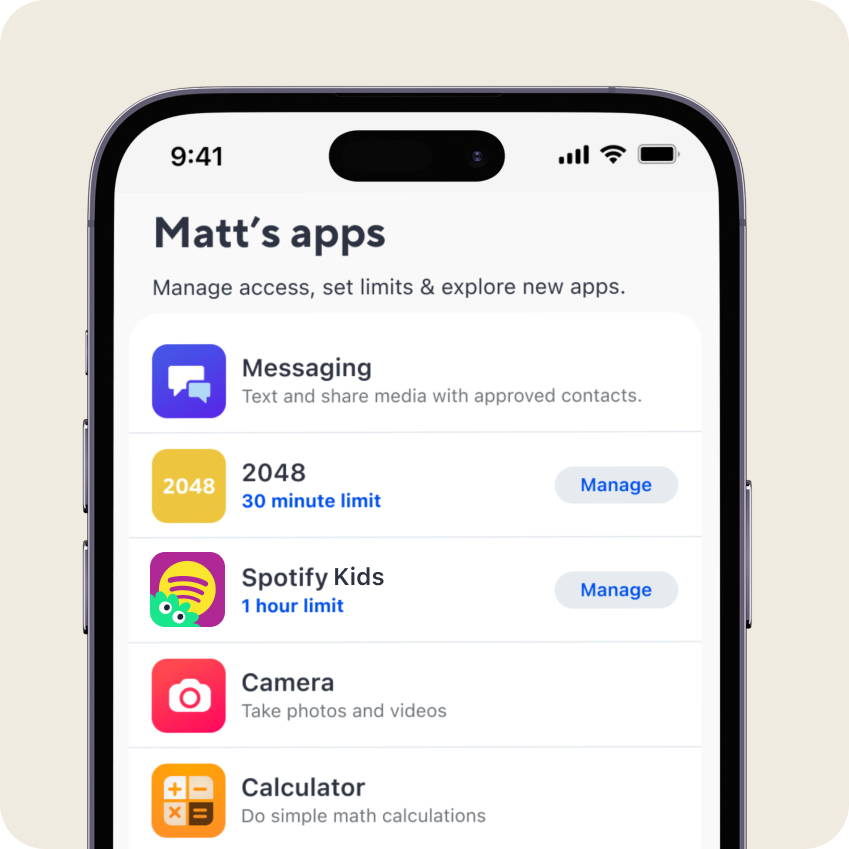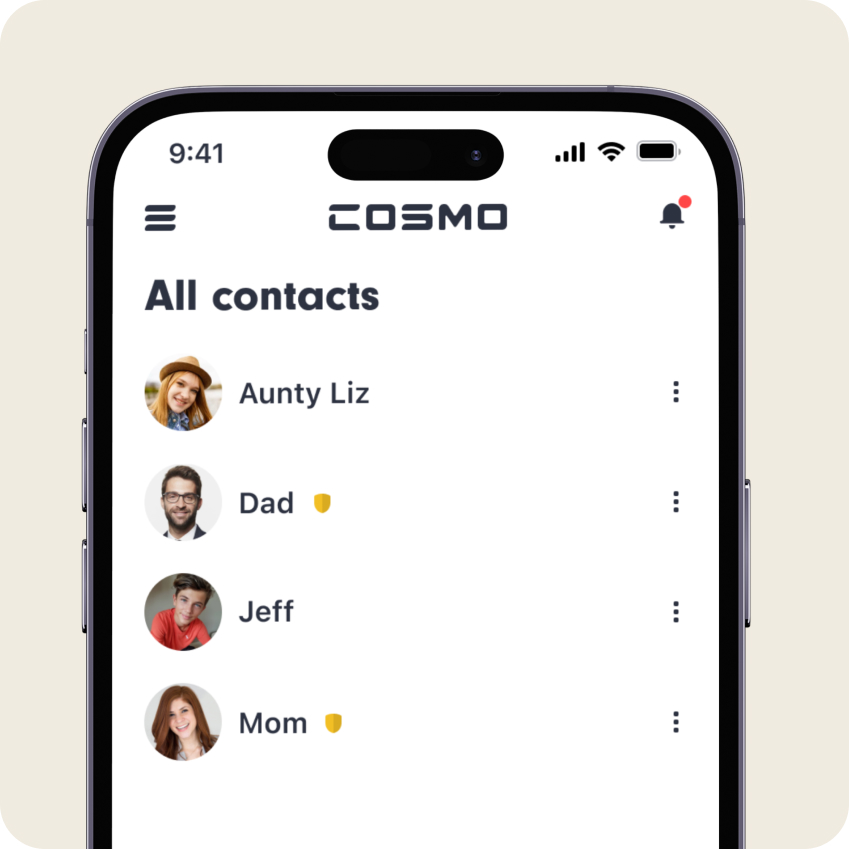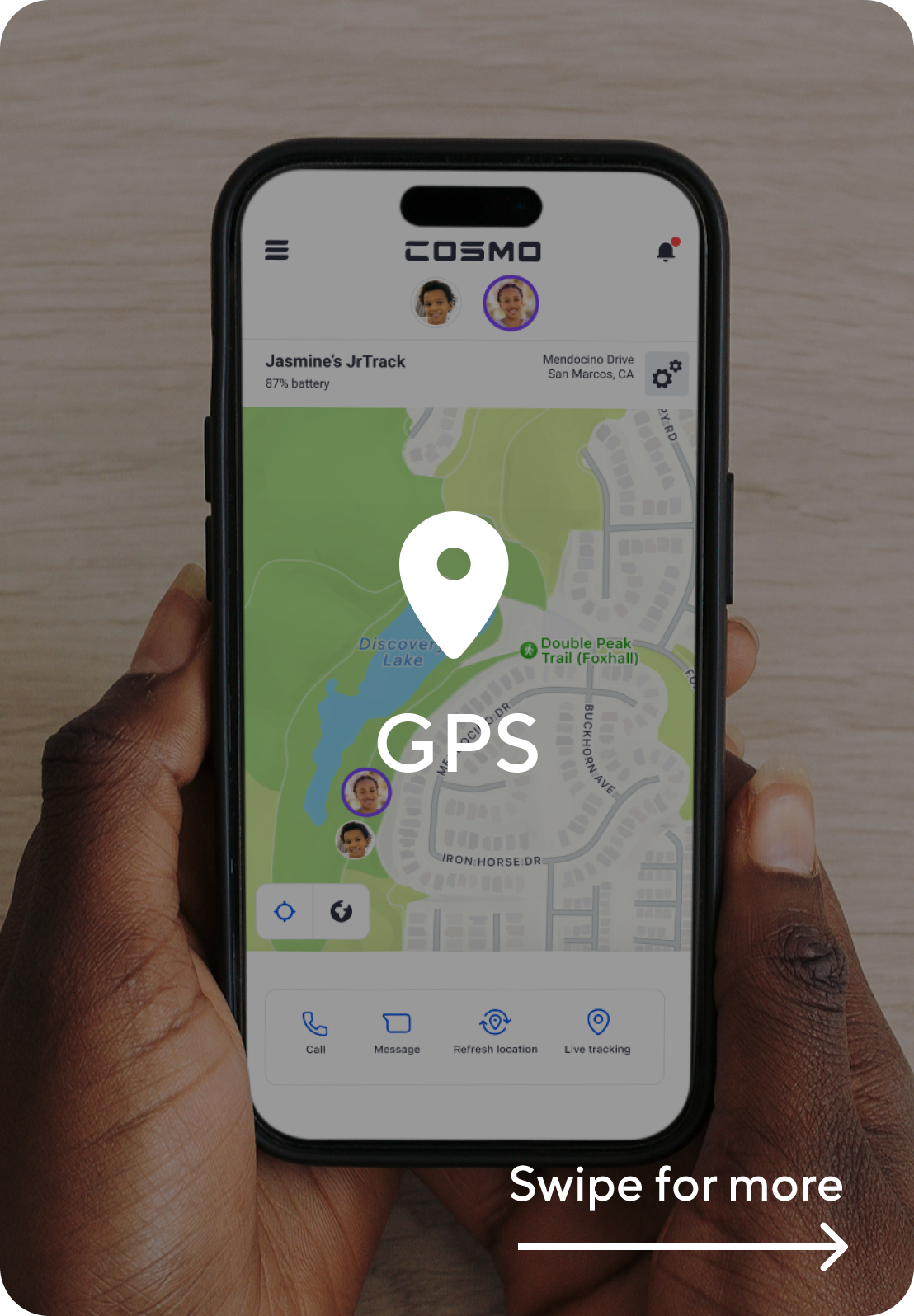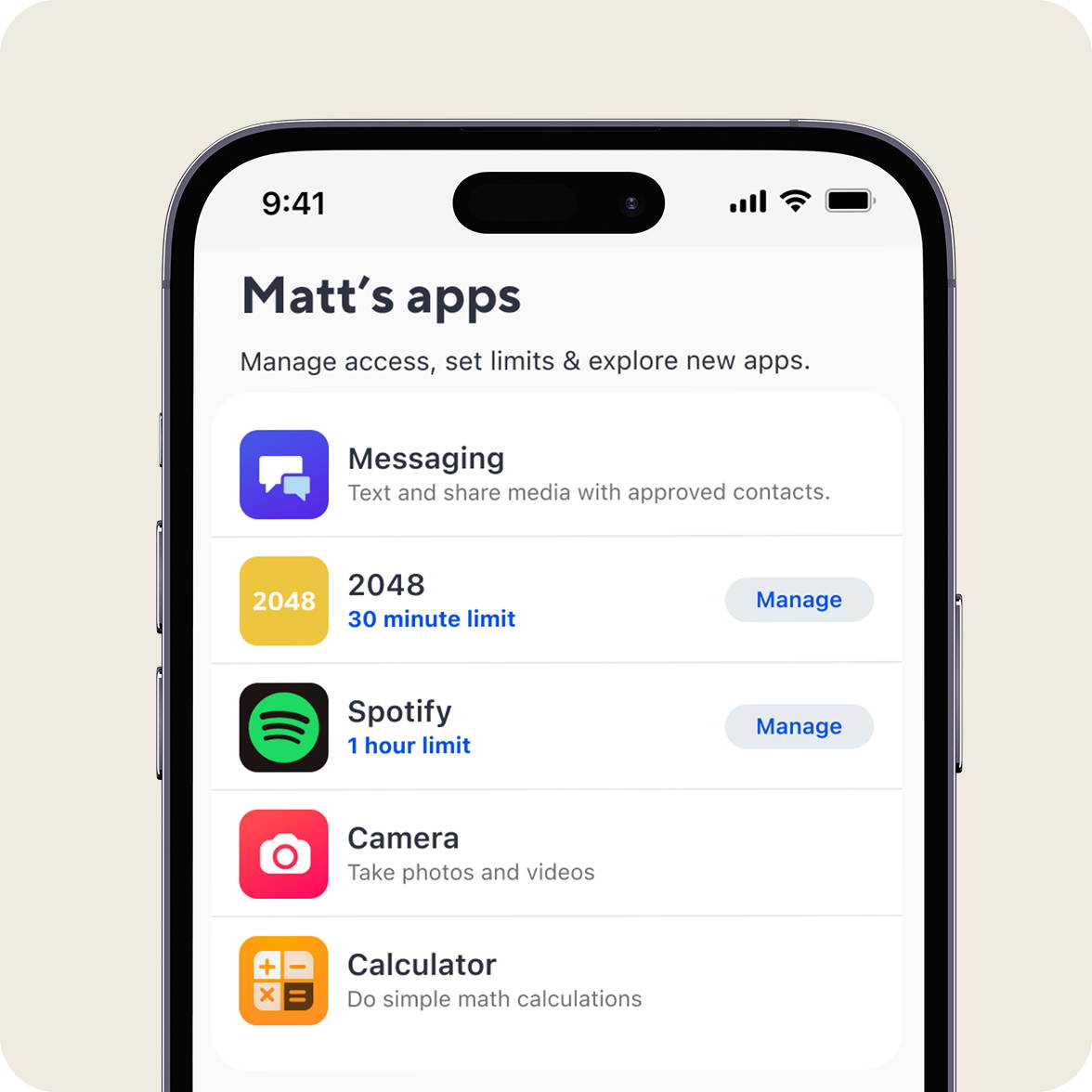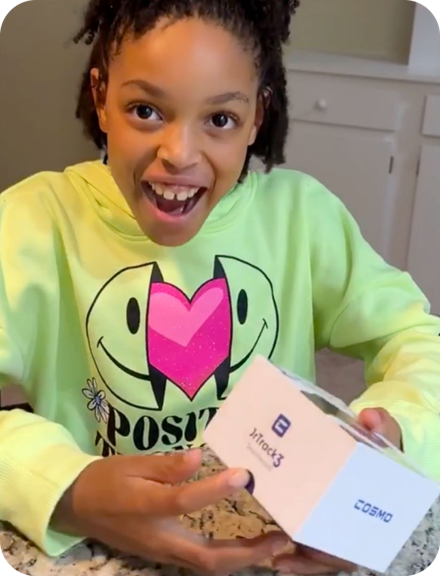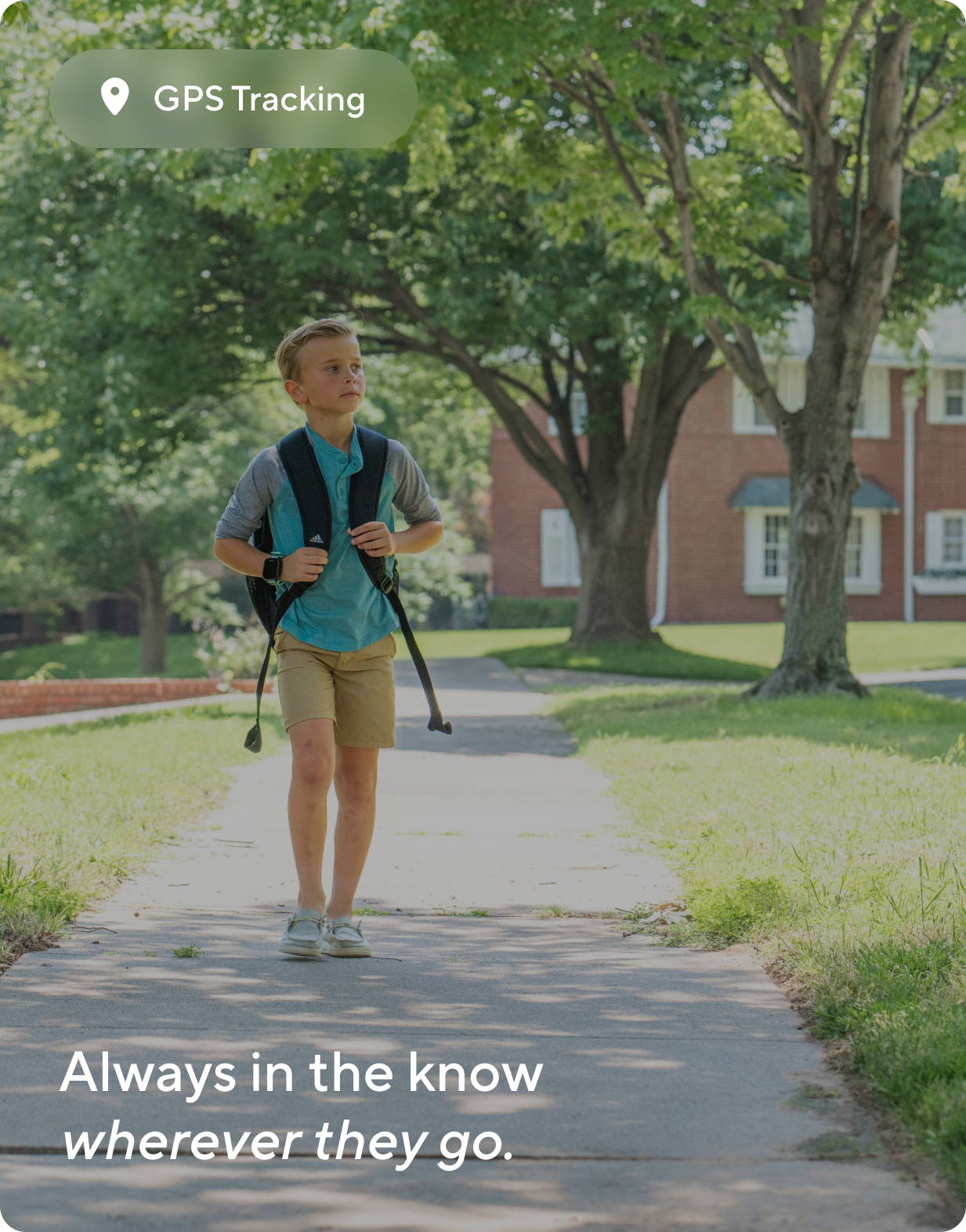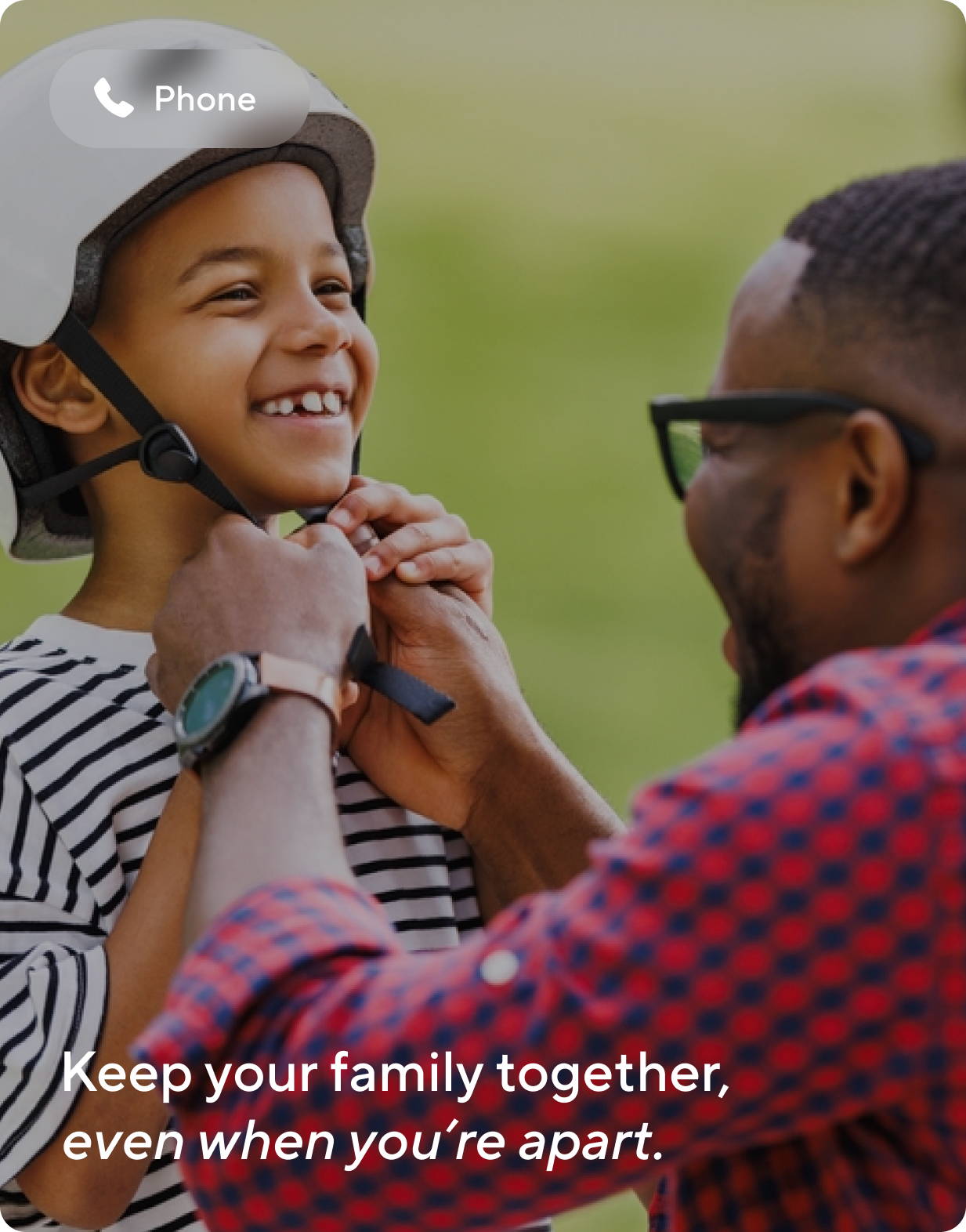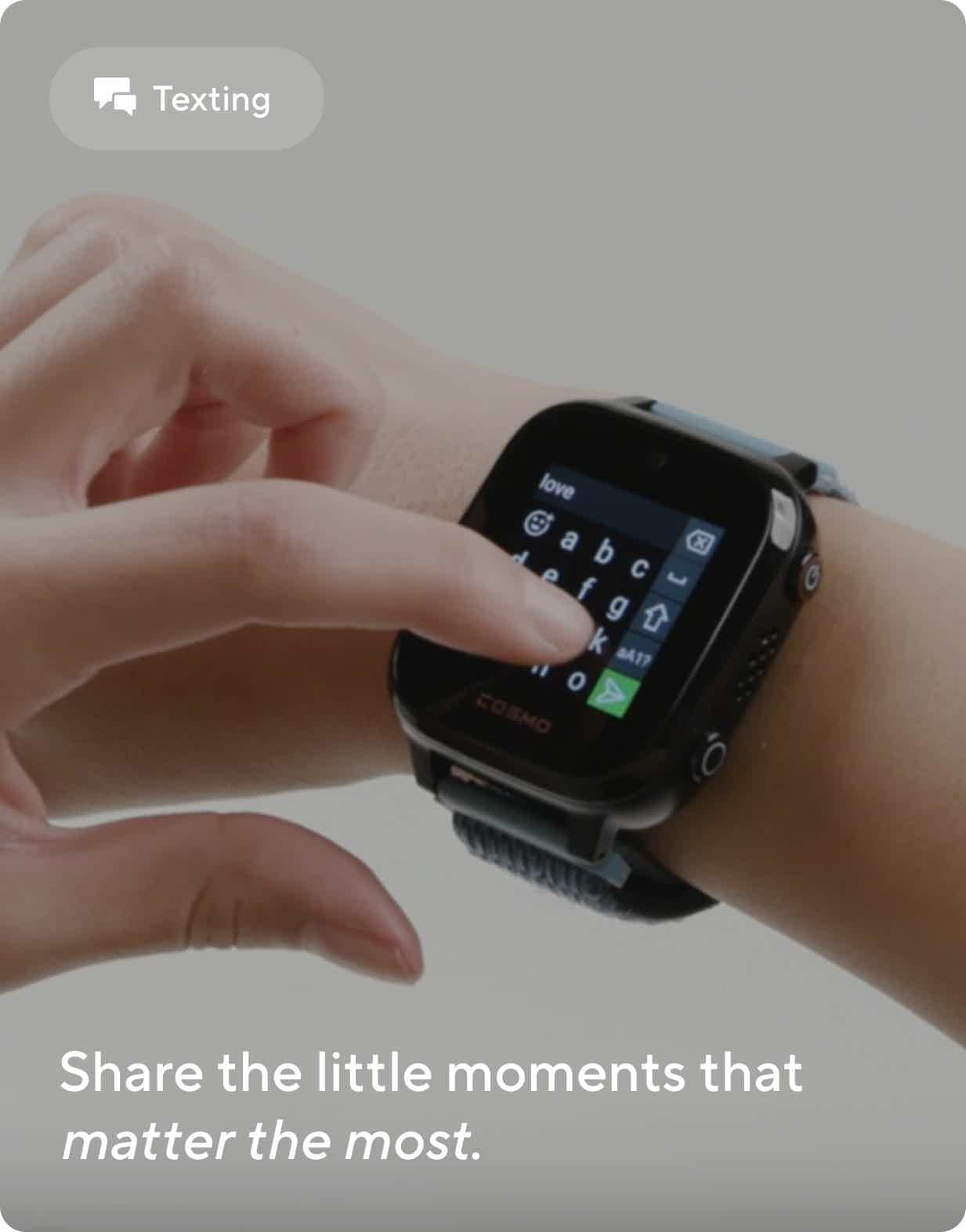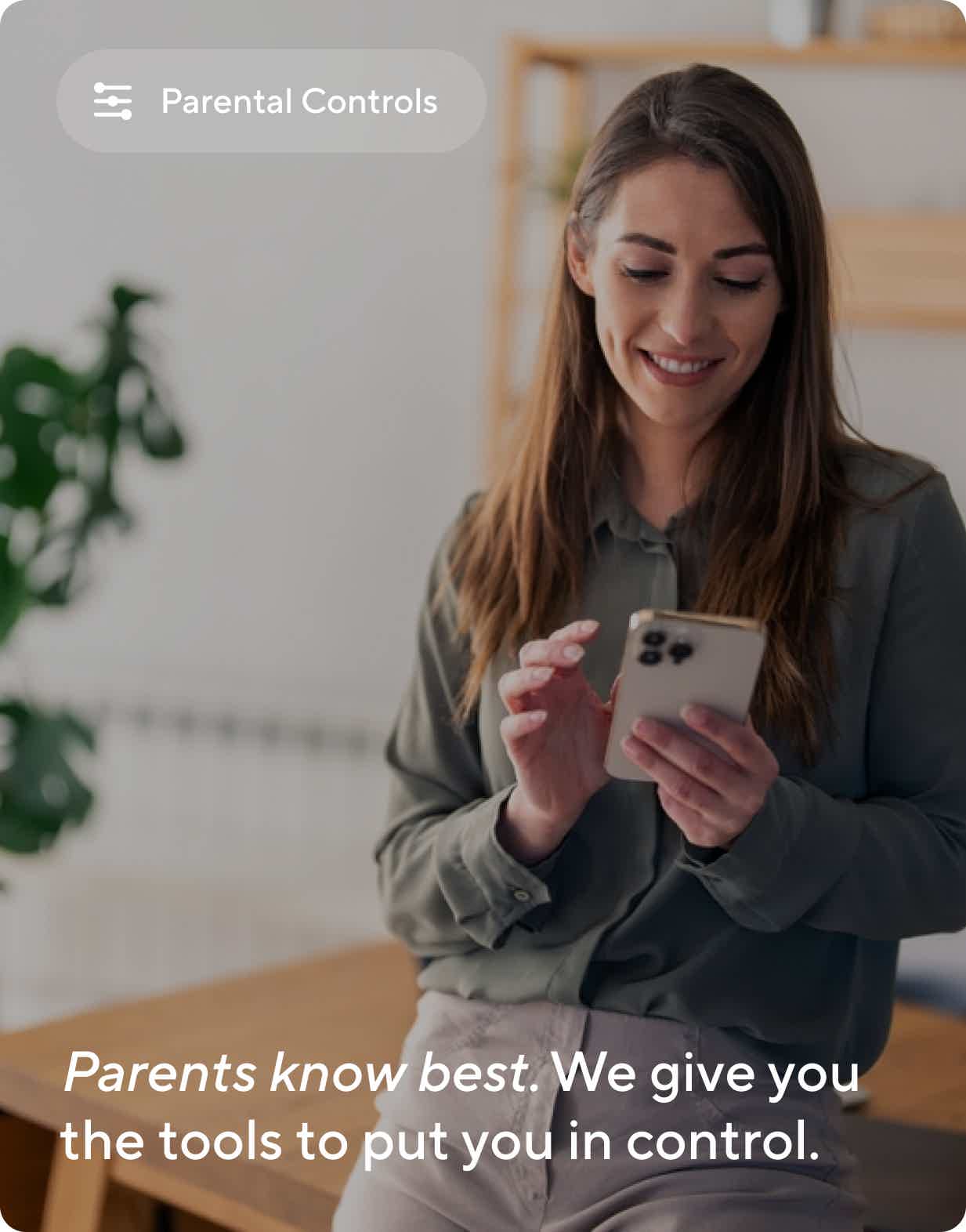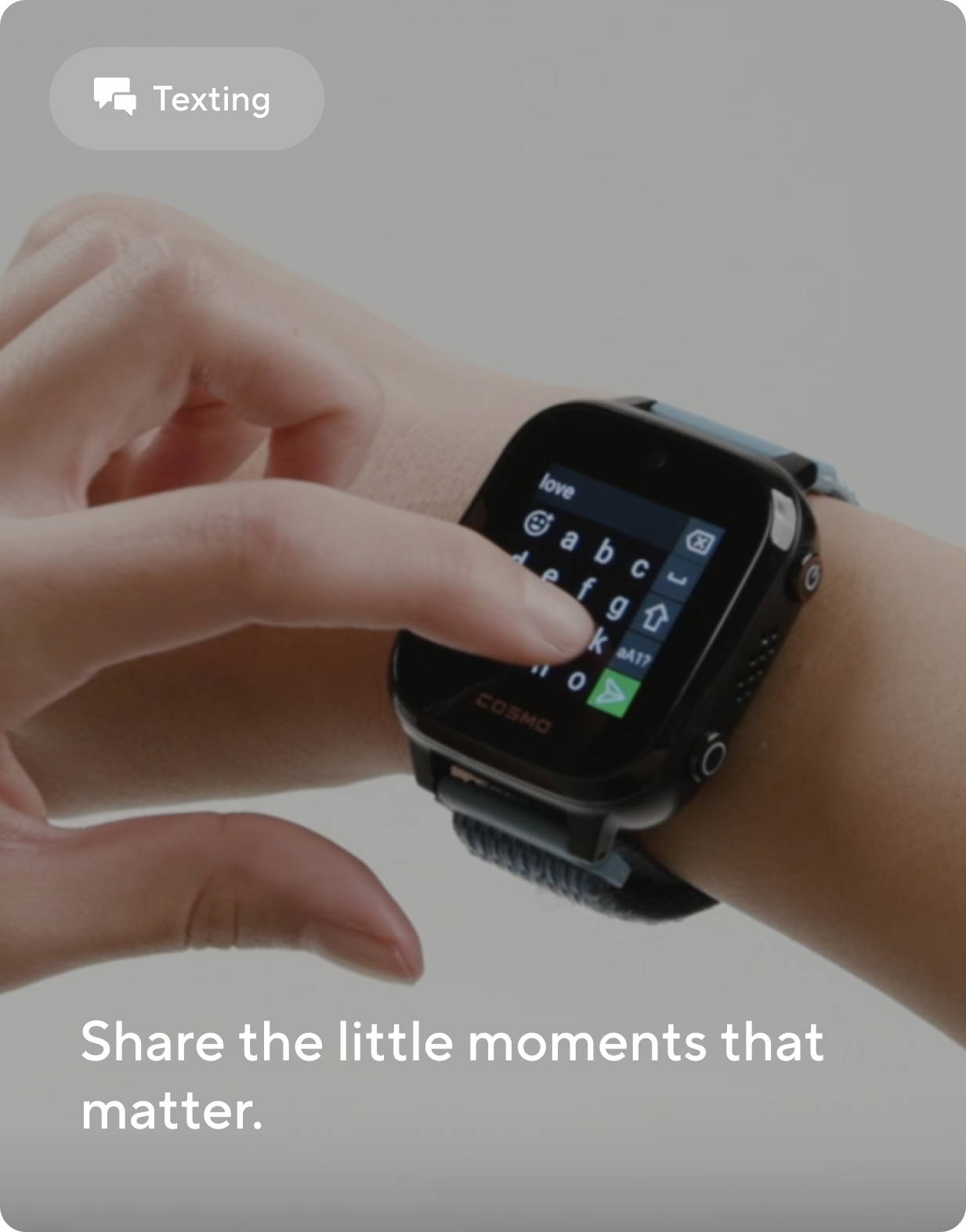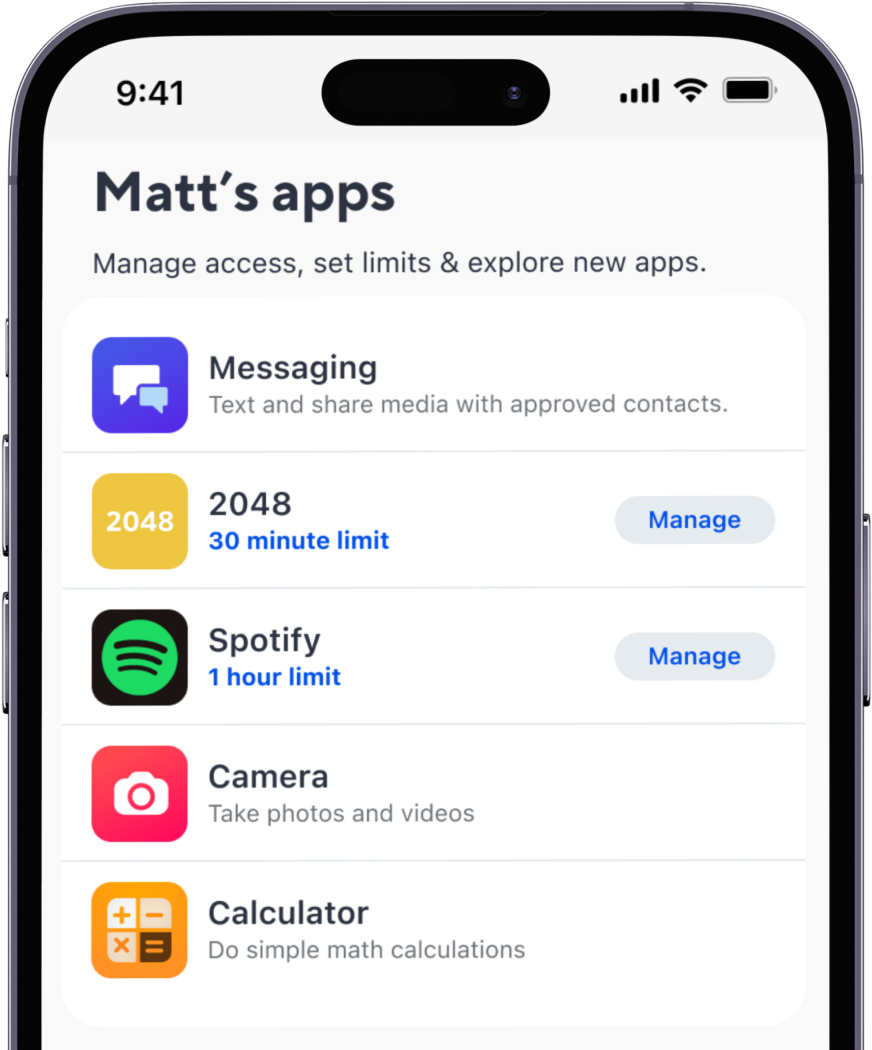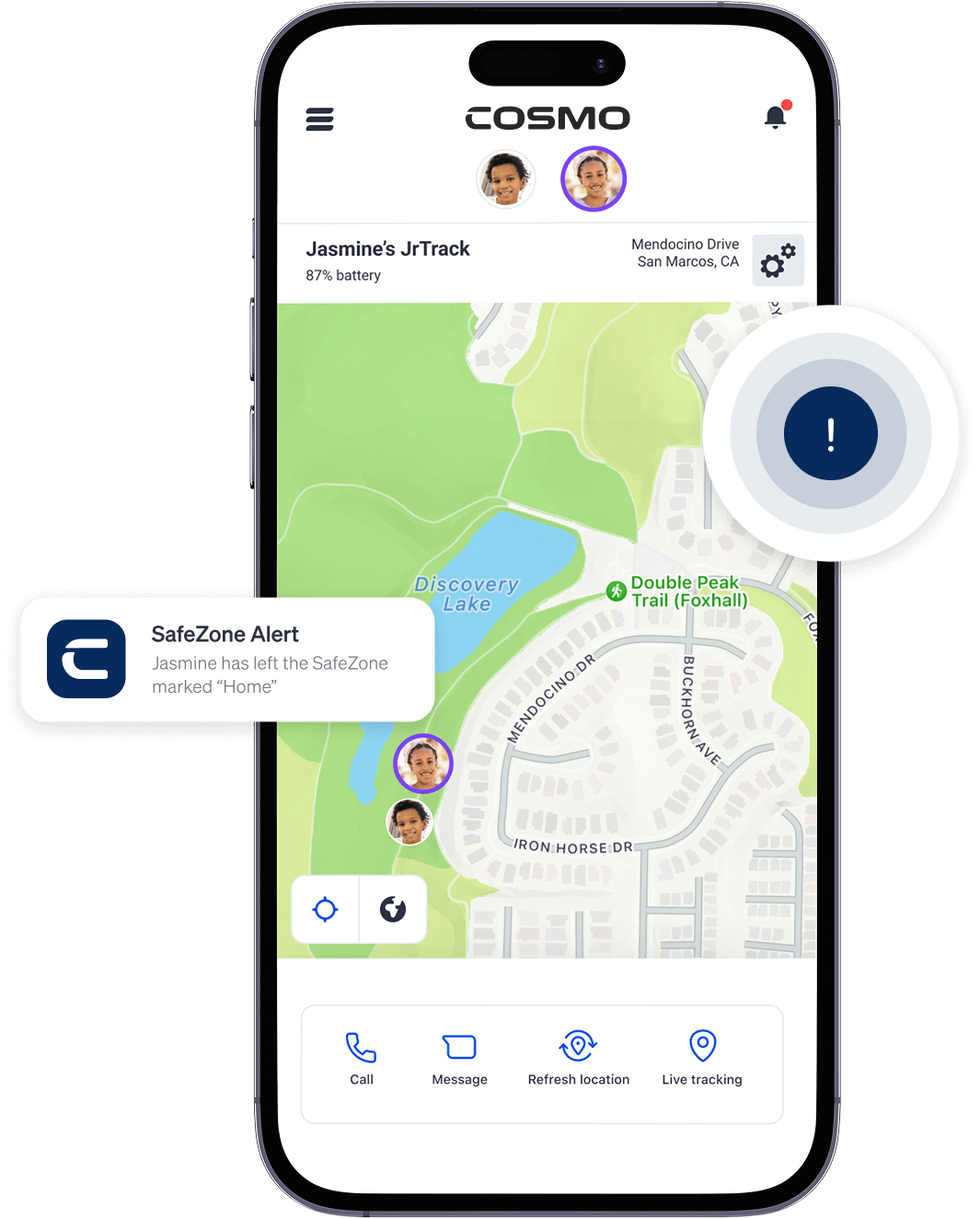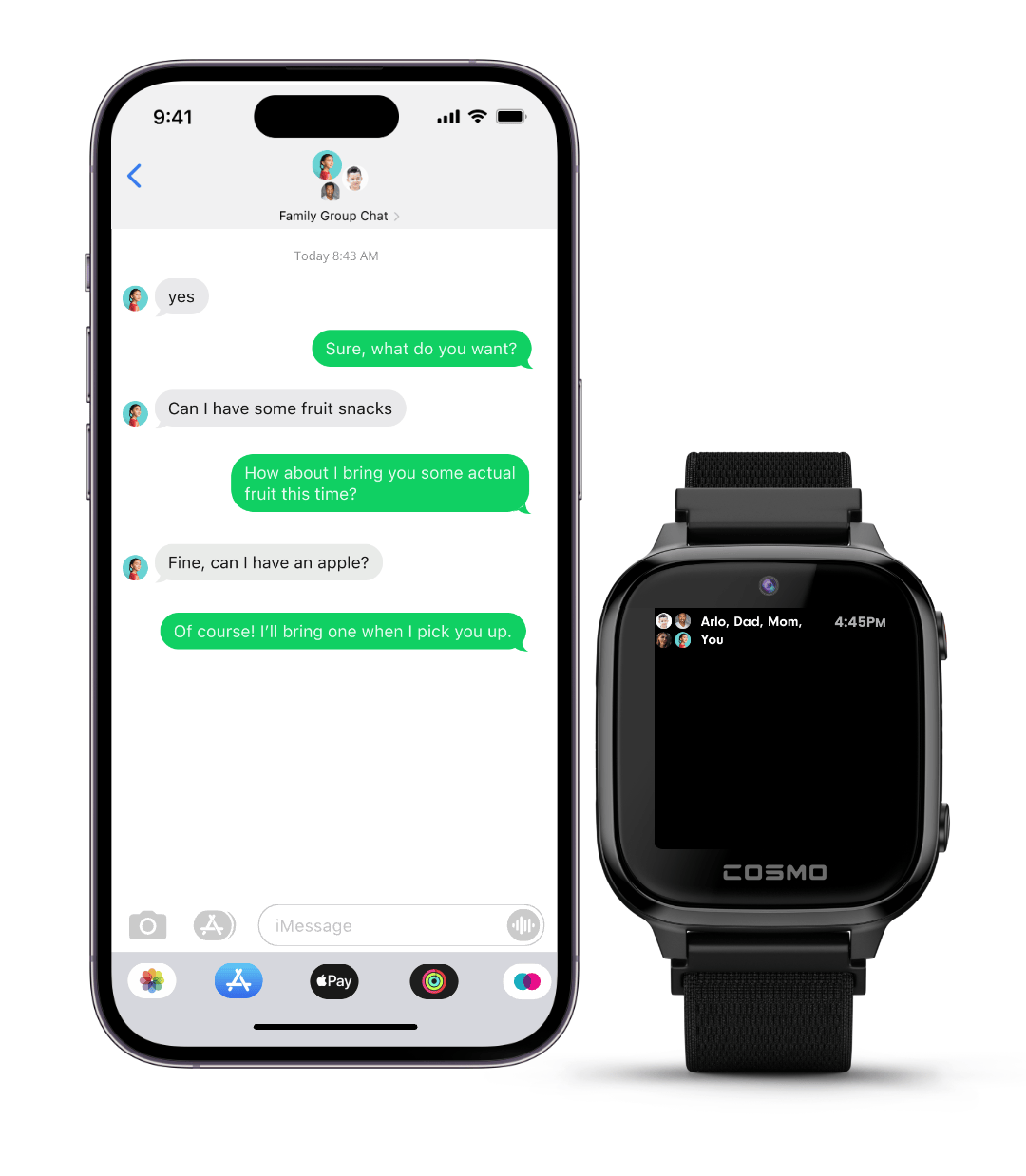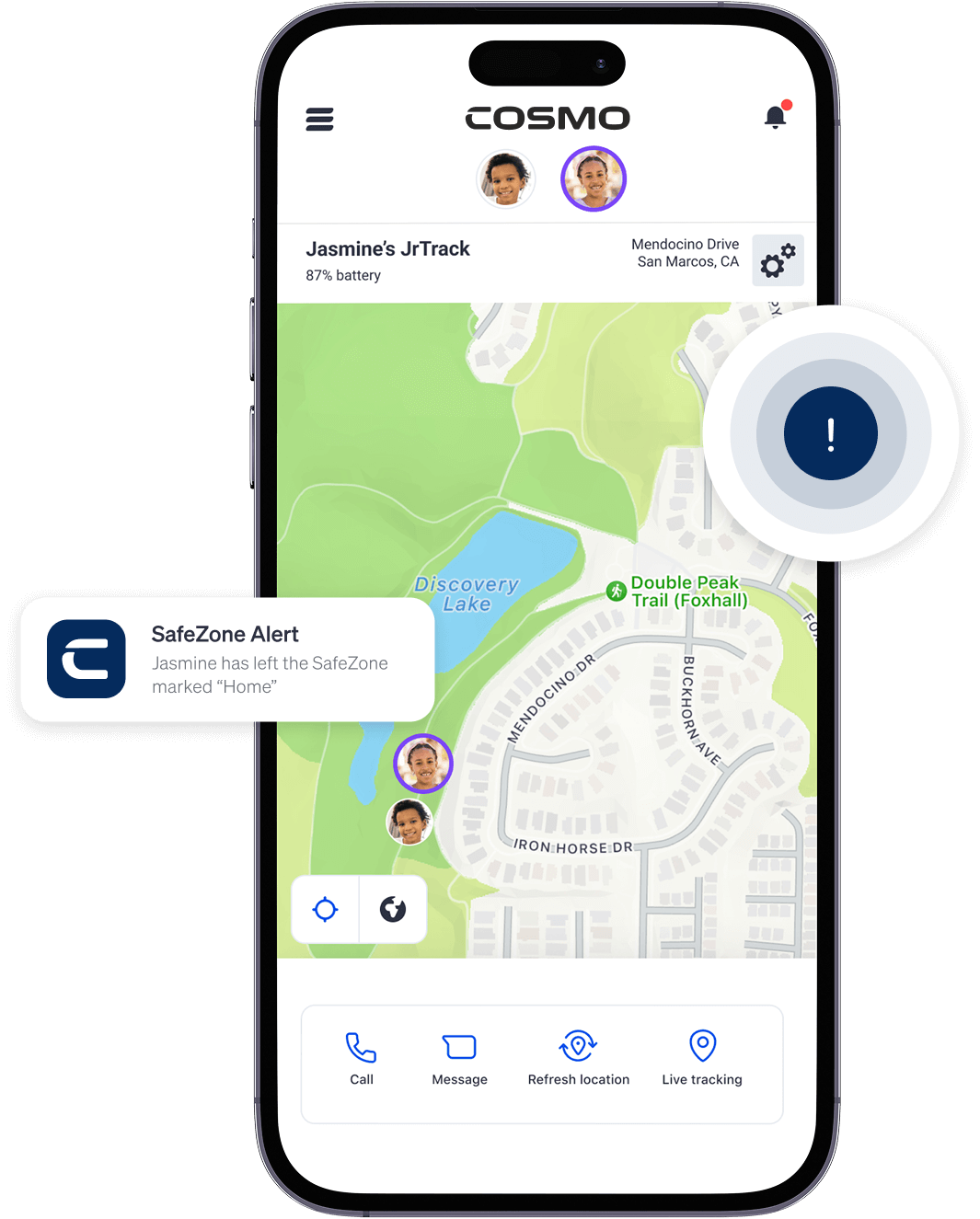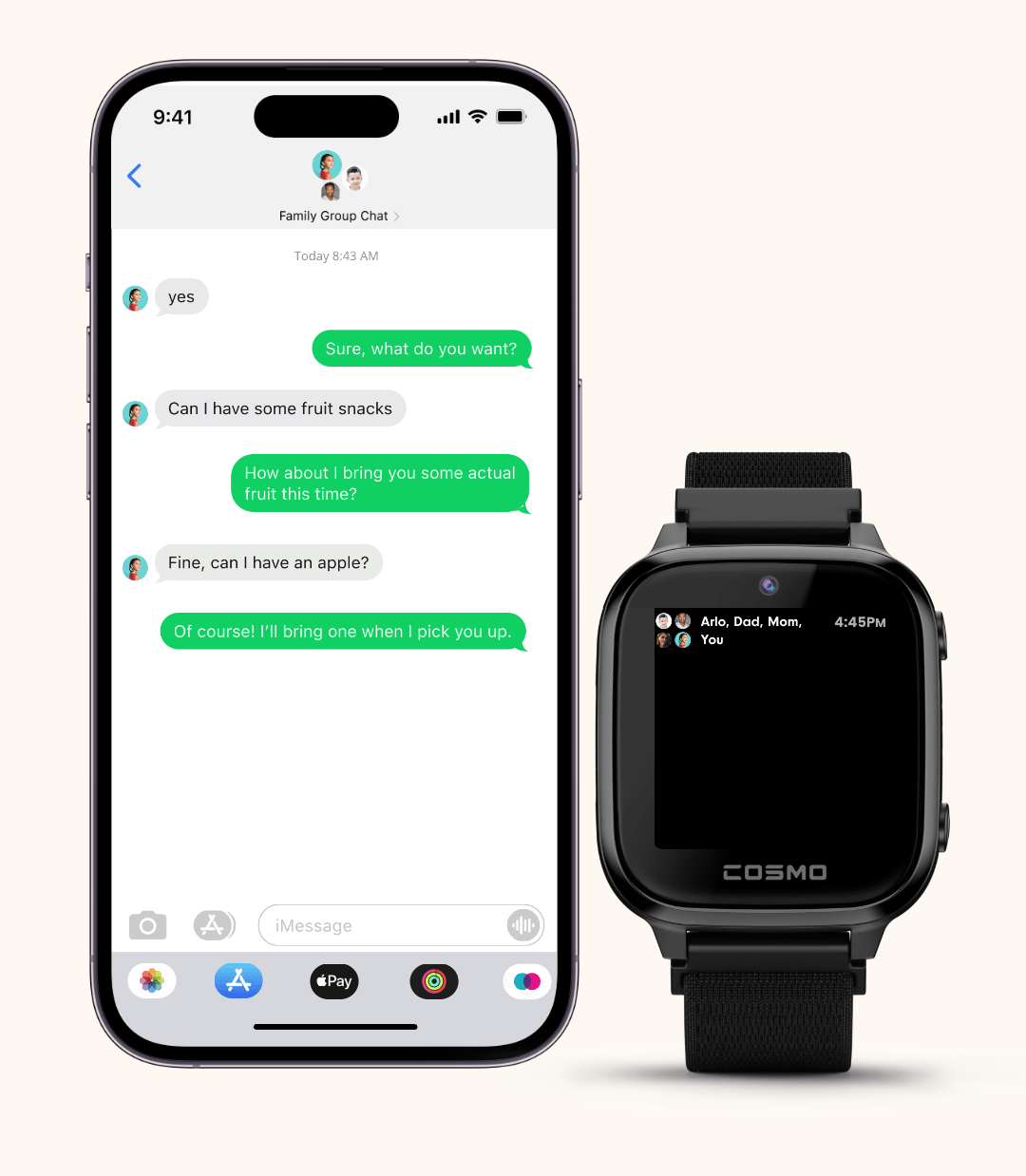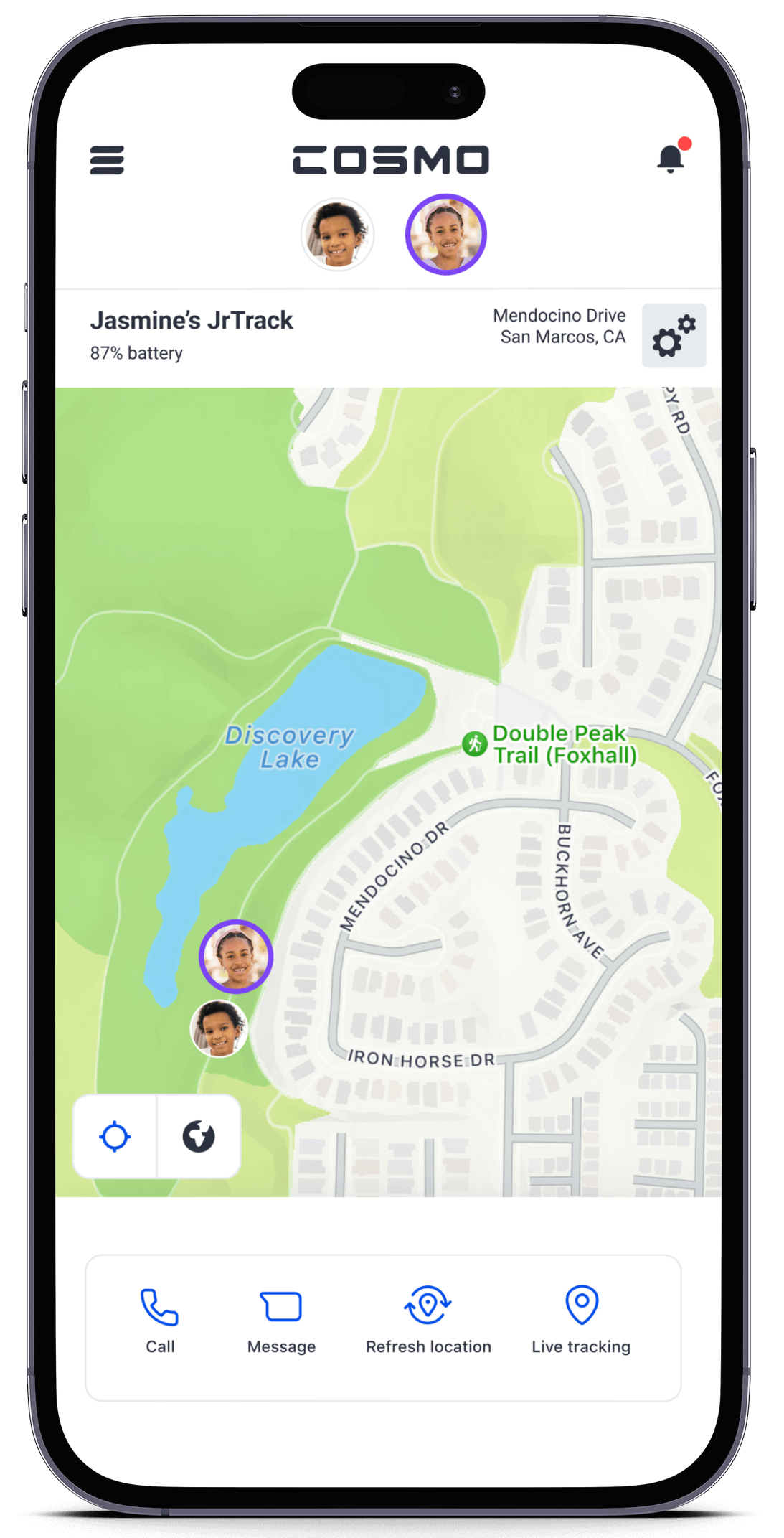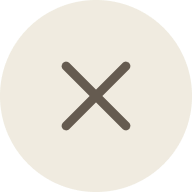When we set out to build the best smartwatch for kids, it actually started with a lot of questions:
What does it really mean to be a kid? Remember when kids played in the neighborhood till the street lights came on? What if we took 1990s simple and made it 2025 smart (oh, and safe)? What if kids took back the neighborhood and parents didn’t have to worry so much?
Could a kids smartwatch really help reclaim the best of what it means to be a kid? We thought so. So we got to work.
We tried every kids wearable out there. We talked to parents, teachers, tech & security experts, and most importantly, kids! And then we started building with an absolute commitment to engineering something from the ground up, completely safe and beautifully simple.
JrTrack is so much more than a kids smart watch. It's a safer, smarter start. It's peace of mind for parents. It's independence and real world childhoods for kids.
And it's all to help bring families like yours closer together.